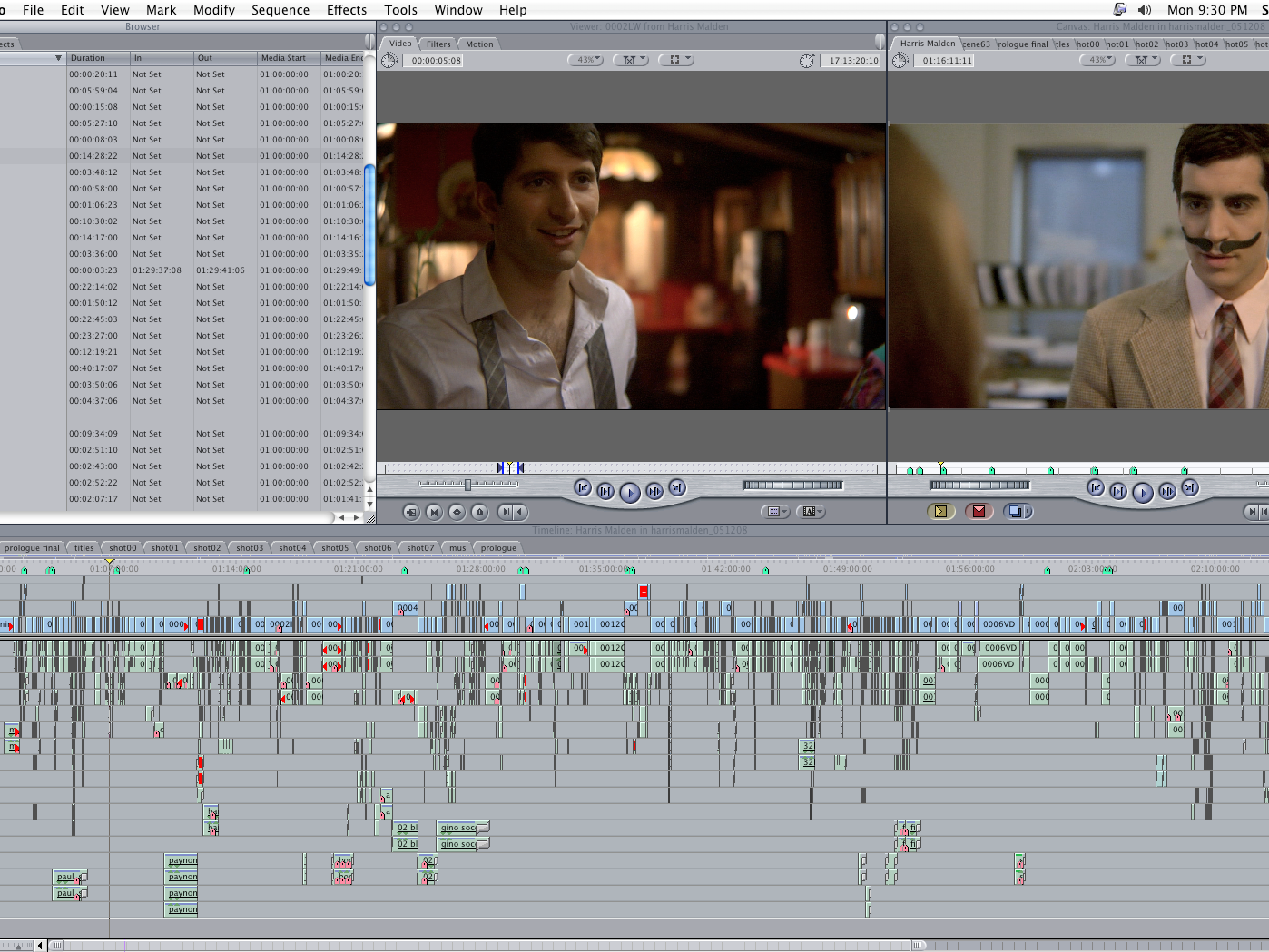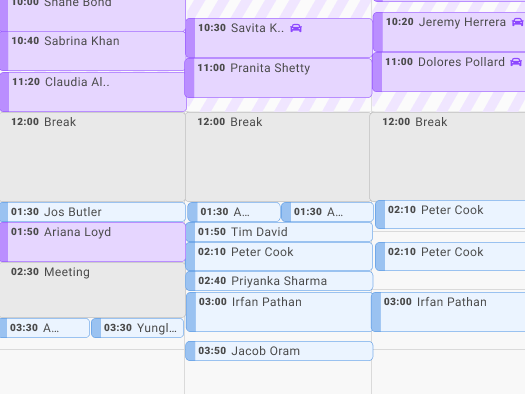For the first time in Apple's history the video applications were all consolidated under a single design and engineering organization. Our goal was to continue to make story telling easier for individuals of all experience levels and to bring together a suite of tools to complete the users vision.
The Team
The 15 members of the design team was made up of interaction designers, visual designers, and graphic and motion designers. The team formed small pods of designers to work on different projects. This ensured a cross pollination of information and coverage for the vast amounts of work that we had.
My role was as the senior design manager for all the video applications at Apple. I was responsible for leading the overall design team for all of these tasks and giving creative direction.
iMovie iOS
The team was also tackling the iOS version of iMovie. We took on the new task of iMovie for iOS with no additional design resources and began to prepare it for updated responsive designs for the new larger phone hardware that was forth coming. The team also took the opportunity to continually add in ease of use improvements for the application in phased approaches so we could match the timelines of iOS releases while improving key pain points or taking advantage of new opportunities. This effort was also being closely coordinated with the MacOS version of the software to keep moving the products towards alignment.
Additionally the team also created one of the first plugins for the native Photos application on iOS, a plug in that allowed more extensive editing available from the detail view.
iMovie MacOS
A major new initiative was recreating iMovie on MacOS based on our professional application code frameworks. The team needed to keep the ease of use of iMovie on MacOS, rebuild it with our code from Final Cut Pro, and move the consumer and professional products to have more of a cohesive feel. We spent a good deal of time working with current users and rethinking what aspects of the application needed updating or revisions. We also needed to coordinate our efforts with the iOS version of iMovie and its release schedule. The entire experience of iMovie for MacOS was revised over several agile releases. This evolution involved changes with the desktop version of IiMovie and coordination with changes in iOS over multiple releases which resulting in aligning both products.
Photos Integration
The video team began working closely with the Photos team to bring our storytelling expertise to the consumer application. The team worked in collaboration with the OS design team to create a new tool for automatically creating videos, called Memories. This feature used meta data and editing techniques to automatically create short videos that could be customized to a small degree. This allowed an even simpler way to create content for the Apple users.
Final Cut Pro X Improvements
Final Cut Pro continued to grow it’s feature set. During this time the team added support for some key functionality that did not exist. Some of the larger features includes multi-camera editing, rich audio support, improved sharing, timeline improvements and much more. Final Cut Pro X is a professional application that gets used for 8 or more house every day by our users. That means every improvement could greatly enhance our users' productivity. That need allowed us to focus on many detail level improvements to make the workflow and tasks as efficient as possible.
Motion Improvements
Motion is a professional compositing and animation application akin to After Effects. Motion continued to grow as a professional tool for creating content that would feed directly into Final Cut Pro or be used on its own. A key improvement for Motion was adding 3D text for compositing and title creation. The 3D text was added with a goal that it was easy to use and not intimidating to manipulate like many 3D programs are. Motion's feature set focused on the video editor, rather than a traditional 3D artists, to ensure the functionality was approachable and intuitive.
Content Creation
The content creation team continued to make different types of assets for the video apps. This included new filters, titles for the Photo Memories, new backgrounds, titles and filters for Final Cut Pro plus iMovie (both platforms), new audio filters for Final Cut Pro and finally new 3D titles to take advantage of Motion's new capabilities. The internal team also used external resources to complement the tasks that needed to be done for the various releases.